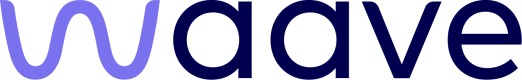eCommerce Plugin : Magento
# Before you start
It’s recommended that you first install the Magento module in a development Magento environment which is an exact copy of your live store. After you have verified everything is working properly in your development environment, you can safely install the module in your live environment.
# Create a back up
Back up your Magento store database and files before installing the module. You can do this via SSH or using the account dashboard of your hosting provider.
# Install the Plug-in
The module can be installed by running the command below in the Magento root directory.
```shell
composer require gr4vy/magentoAfter installing with Composer, run the following commands in the Magento root directory to complete the setup.
php bin/magento setup:upgrade
php bin/magento setup:di:compile
php bin/magento cache:flush
php bin/magento setup:static-content:deployScreen shots
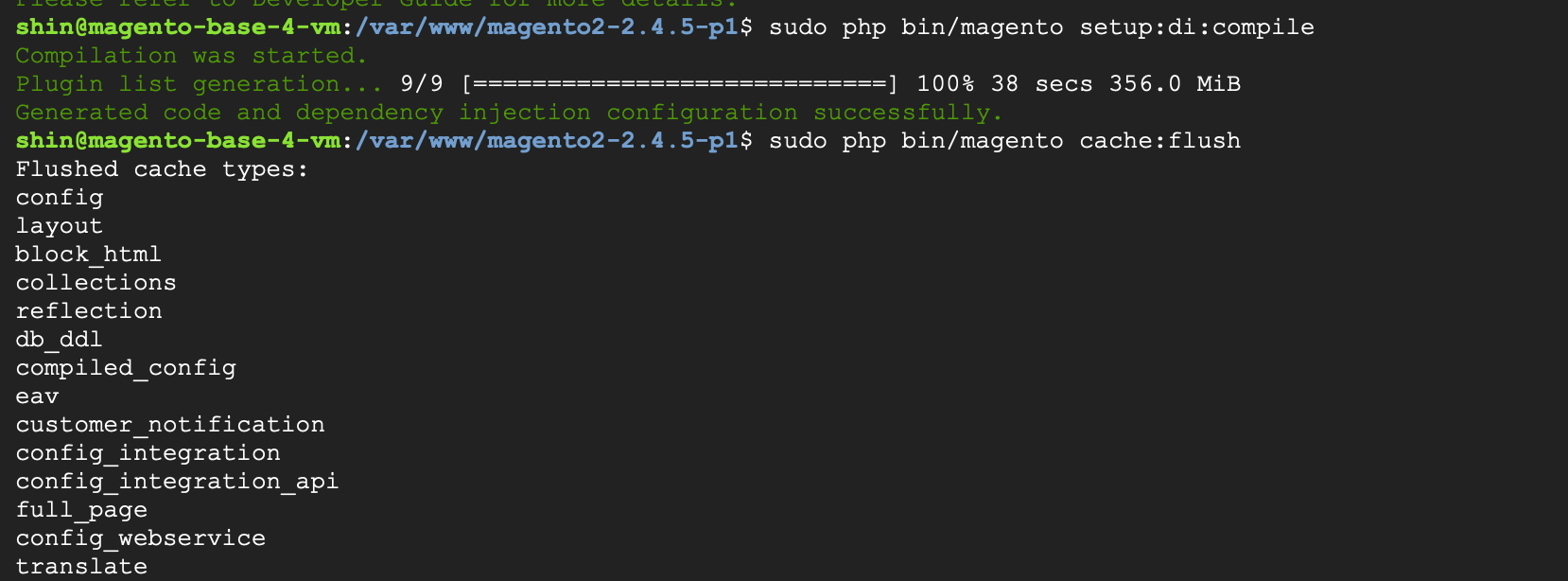
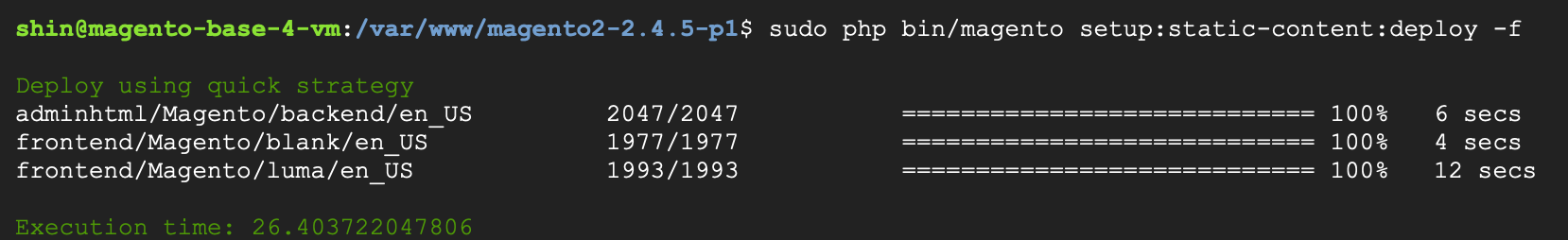
Set up Plug-in
Navigate to STORES > SALES > Payment Methods section in the admin dashboard, and you should find that GR4VY has been added under OTHER PAYMENT METHODS. Click 'Configure'.
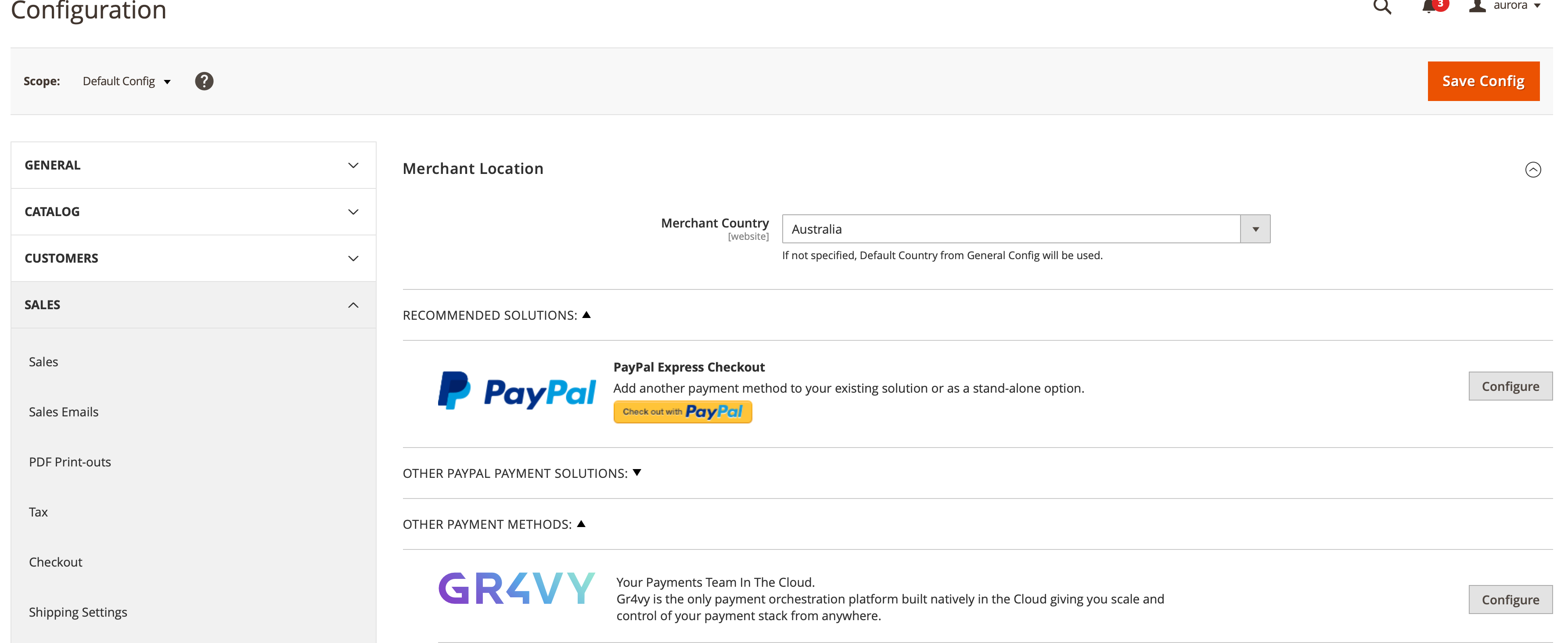
Under API Configuration, perform the following:
- Change Gr4vy ID to 'paybybank'
- Set Environment to 'Sandbox' or 'Production' as appropriate
- Upload the private key provided by the Waave team under Private Key
- Change Payment Action to 'Authorise & Capture'
- Change Title to 'Pay by Bank'
- Leave the other fields as-is.
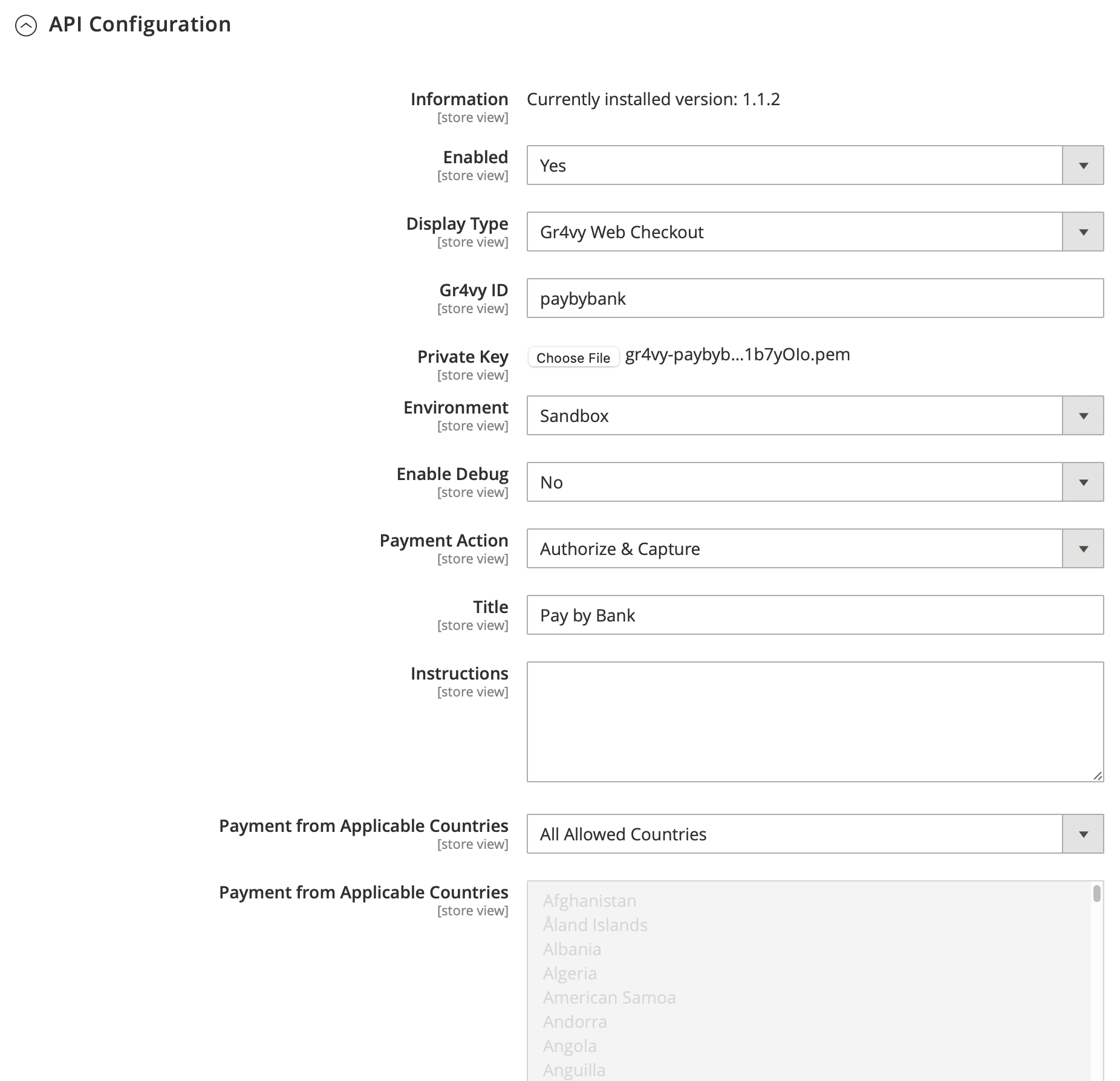
Refresh the configuration cache
Verify Installation
Go to the check out page as a customer and ensure that Pay by Bank appears as a payment method.
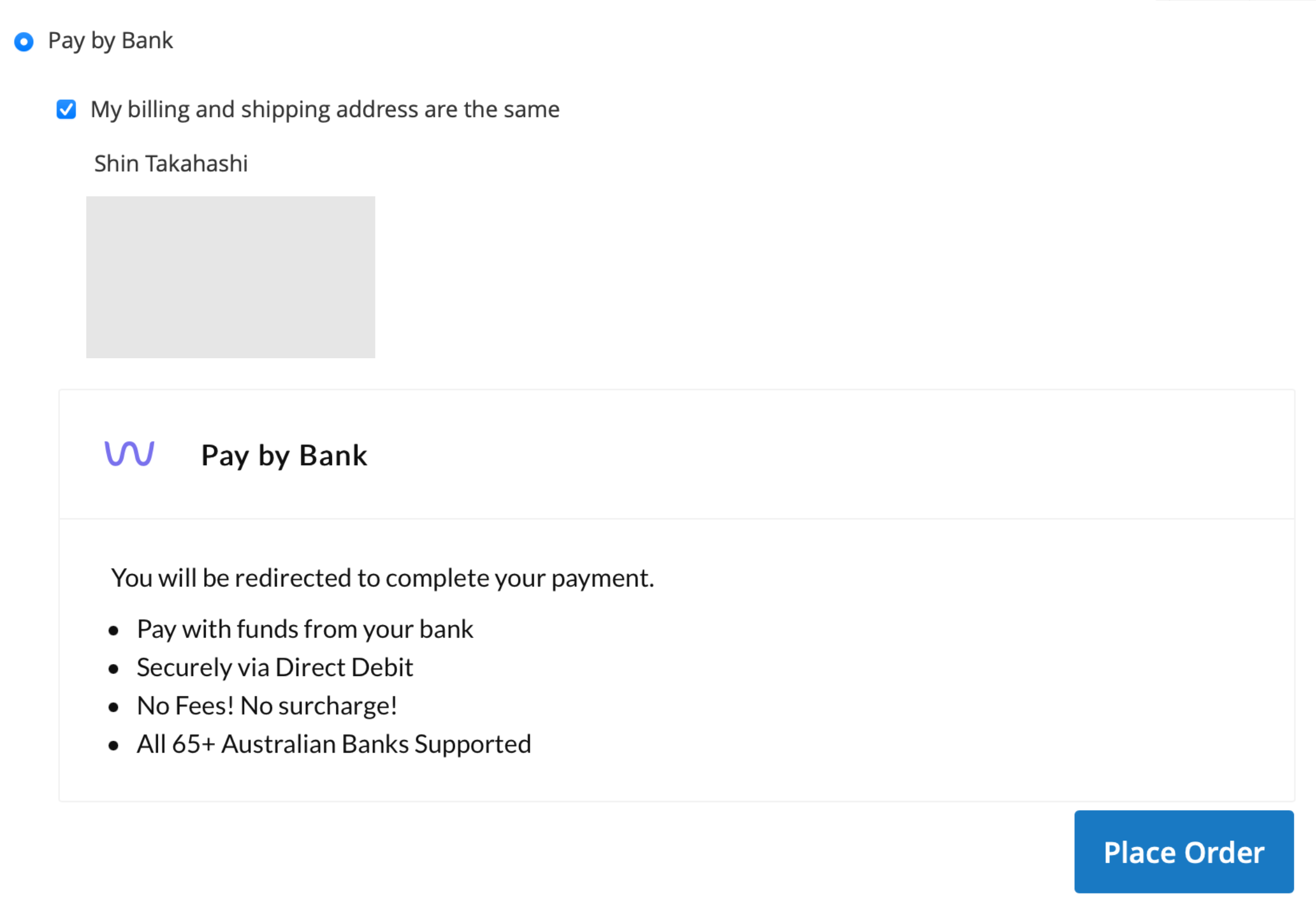
Updated 3 months ago